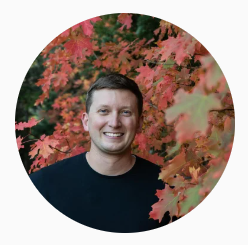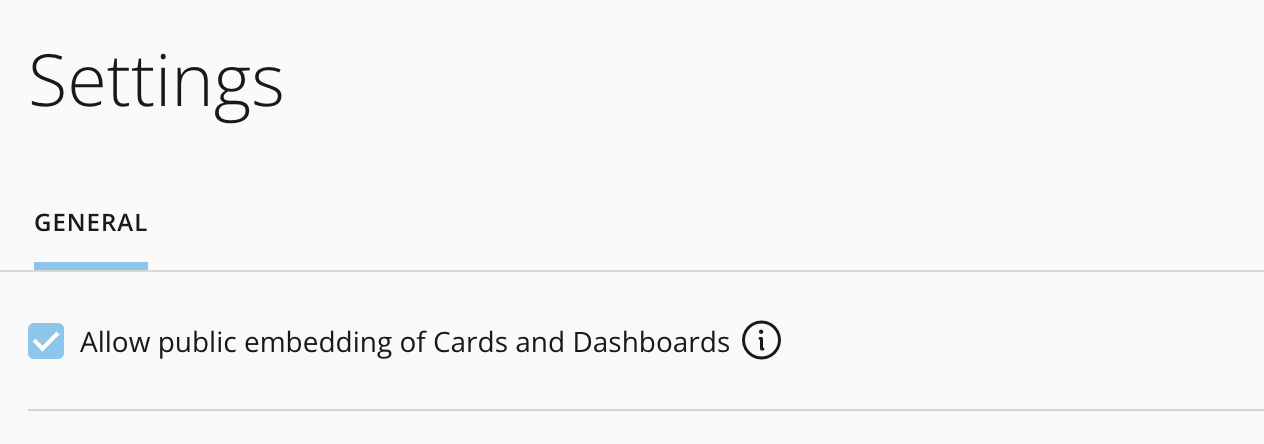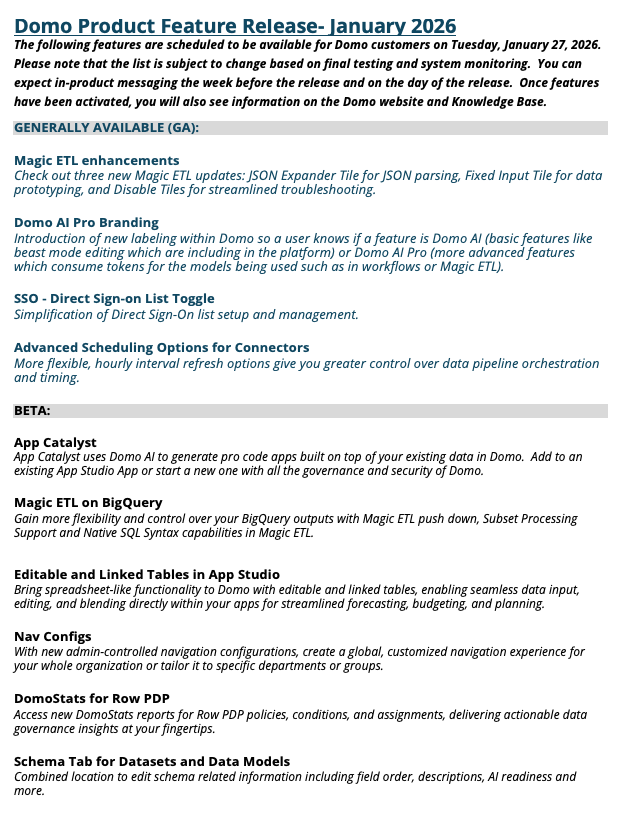Best Of
Re: ☃️December 2025 Community Forum Recap🎁
Grant answered one question so well it solved three others nearby. Congratulations.
Re: Ability to turn off the "REQUEST MORE ACCESS" button for Social users
@DanBrinton: Kindly help to remove this button please. It's flooding mail box.
🎉Welcome our Newest Community Coach — Elliott Leonard
That's right folks— we're starting the year off strong! Our good friend and Community advocate @ellibot just hit 1k points in the forum and has been promoted to Community Coach!
This is an achievement only a few members have the bragging rights to claim! Getting 1k points is no easy task. It requires a deep understanding of how Domo works and a heart of gold willing to impart that understanding to those who need it. Thank you, Elliott, for doing so much for our Community and inspiring others to use Domo in new creative ways!
Please join me in congratulating Elliott for this remarkable accomplishment!
Re: Private only embded
@James_Lord as far as I'm aware, you can only suppress public embed as a global setting in your instance.
January 2026 Domo Customer Feature Release-Preview
Continuing a practice we started for last November's customer feature release and sharing an early preview of the features coming to your Domo instance in a couple weeks. Subject to final testing and system monitoring, but we expect these to be in your hands by the end of the month.
Re: Domo Community Declining - Oliver to Blame?
Hey @Data_Devon, thanks for sharing your thoughts and for caring enough about this Community to start this discussion. It's been truly wonderful to see your progress, and I love hearing that the community has been an integral part of your growth.
You’re absolutely right that Oliver has impacted questions on the forum. Our goal is to help people get answers quicker and easier and Oliver is just a tool to help us do that. The downside is, as you pointed out, we see less people starting conversations.
One thing to keep in mind is that the Community is more than just a place for Q&A. It’s a space for Domo users to collaborate, share best practices, and build meaningful connections. That’s something Oliver can’t replace.
All that being said, if there is a way we can make the Community feel more engaging and useful, we would love to hear ideas. We want this space to serve users in whatever way makes the most sense.
Thanks again for raising this concern. People like you make our Community thrive.