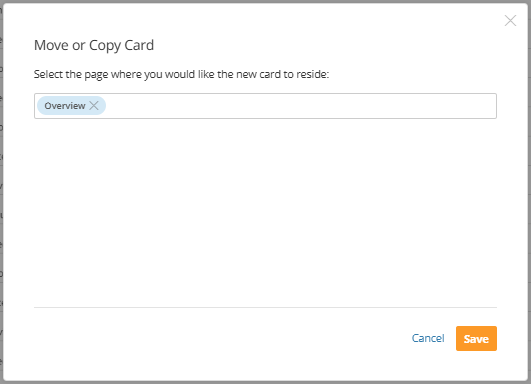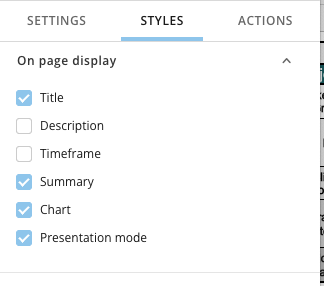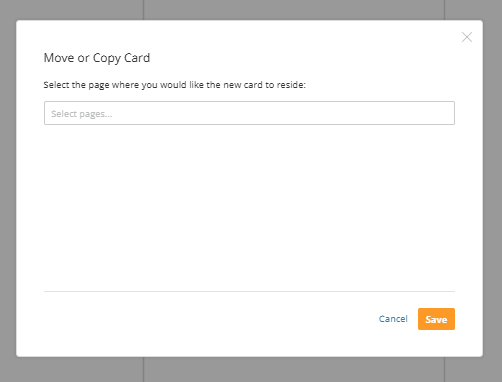Best Of
Smart Text for Field Data Labels
I would love to have the option to use Smart Text in the data labels for particular fields in a card, similar to how it works in card titles or descriptions. This would be especially useful for labeling measures in a drill path based on the dimension selected in the top layer and comparing to segments.
For example, a user clicks on California in a US map card to drill to a line graph with lines for "California" and "US Total" (segment).
Automatic Documentation
Good morning,
with the aim of building a method to automate the documentation procedure, I would like to ask if it was possible to extend the details extracted via the Domo Governane and Domo Statistics connectors.
In particular, it would be useful to have more details regarding Cards, Pages and Dataflows.
For example, it would be useful to know the possible filters present within the Cards, the same could be done for the Dashboards.
For Dataflows it would instead be useful to have details regarding the various SQL steps created (if we are talking about SQL Transform) and all the steps if we are talking about Magic ETL.
I hope that what you asked is something useful and that it can help other people who want to achieve the result of automating the documentation process.
Thank you
List Apps/App Pages for Card Locations in "Move" menu
Currently, when cards are located on an app in app studio, that is not listed in the "Move or Copy Card" menu as a current location. For example, I have a card located on an app and also in my 'Overview', but the menu only shows my 'Overview' page as one of the card's current locations (see below). I am also not able to select an app from the list to move a card there manually.
This makes it harder to manage the locations of cards and keep track of what is where. Currently, the only way that I'm able to check if a card is being used in an app is to open that app and check the cards individually. Ideally, the app page would be listed as a location for the card or there could be a separate menu for app locations that allows you to move or copy cards to specific app pages.
Add "Legend" as App display option
You can hide a legend on the card, but I want the ability to hide or show the legend in the on page display. There are times when I only want the legend to show when the card is viewed in full screen. Other times I may be working with limited real estate on the app and want to hide the legend.
More Filter Options for Dynamic Groups
Currently the dynamic group options allow for choices that only exist in the selected attribute list. Allowing the option for more logic-based filter options could make this more useful and eliminate potential gaps in access. For example, our groups are based on a user's title. Recently there was an initiative to add the shift behind the title. Any groups and therefore dashboard access a user had as a result of their role was removed. Having the option to add logic into the group filters to say LIKE '%TITLE%' could prevent any future lapses in access.
App Studio Report that mirrors app
A lot of additional maintenance is required to keep parity between an App Studio App and a Report built in Report Builder (app studio scheduled report). I love the ability to customize a report from an App, but an option also needs to exist to just mirror the content between the App and the Report. Right now, each time a new card is added to an app, I have to go in and add it to the report as well. If I remove a card from the App, I have to go remove it from the Report as well.
Move or Copy Card for App Studio
Currently, the "Move or Copy Card" on card settings only allows you to move/copy the card to a dashboard. It would be nice to move/copy cards to App pages as well and see where the cards live from this page (instead of going to the admin center).