Area chart - Y-axis values issue
Hello all Domo users,
I want to represent my data in stocked area chart. Data have structur: month/value/description, I want to sort them by description, like this:
But this, only partly shows what I want to visualize, because the values are counted not by the overall values (whole value of rows) but only for this specific series. This chart should have values like this one below (that is for total rows) and be divided by series in specific description. I don't know how to deal with this.
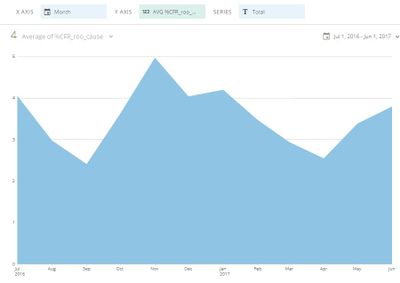
I know mathematically what eqution is needed to count these value, but i don't know how to do this in Domo. Maybe I should somehow create that this 'description' is subgroup of 'total', so when it will qalculate it will divide the sum of filtred values by all the number of rows and not by filtred.
Any help would be appreciated.
Cheers,
Rafal
Comments
-
Is anyone able to help out with this request?
0 -
Your question is not clear. I am assuming Total is an aggregation of all the series.
If you want to exclude some number of series and show the same total amount, then you cannot do it. You can cluster the series you want to exclude into one and name it something or add them to one of the series you want to include.
Its not clear what you want to do. You might want to edit the question.
Thanks0
Categories
- All Categories
- Product Ideas
- 2.1K Ideas Exchange
- Connect
- 1.3K Connectors
- 309 Workbench
- 7 Cloud Amplifier
- 10 Federated
- Transform
- 666 Datasets
- 120 SQL DataFlows
- 2.3K Magic ETL
- 827 Beast Mode
- Visualize
- 2.6K Charting
- 90 App Studio
- 46 Variables
- Automate
- 198 Apps
- 489 APIs & Domo Developer
- 97 Workflows
- 24 Code Engine
- AI and Machine Learning
- 23 AI Chat
- 4 AI Projects and Models
- 18 Jupyter Workspaces
- Distribute
- 118 Domo Everywhere
- 284 Scheduled Reports
- 11 Software Integrations
- Manage
- 145 Governance & Security
- 13 Domo Community Gallery
- 49 Product Releases
- 13 Domo University
- Community Forums
- 41 Getting Started
- 31 Community Member Introductions
- 117 Community Announcements
- 5K Archive
