How to solve Microsoft JScript Runtime Error: location is undefined when publishing Domo app?
Hi,
I have built a very simple app in my comp using the instructions in Domo Developer site: https://developer.domo.com/docs/dev-studio/dev-studio-quickstart
I managed to get until the domo publishing step, but can't publish it due to this error message:
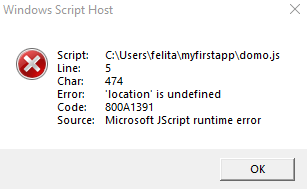
So everytime I type domo publish in the command prompt the error message appears. Anyone knows how to solve this error? Thanks a lot!
Best Answer
-
It looks like an answer has been accepted for this issue here: https://dojo.domo.com/t5/Domo-Developer/Location-is-undefined-error/td-p/13222
Based on those comments, I'd suggest trying to run in git bash or windows powershell.
1
Answers
-
It looks like an answer has been accepted for this issue here: https://dojo.domo.com/t5/Domo-Developer/Location-is-undefined-error/td-p/13222
Based on those comments, I'd suggest trying to run in git bash or windows powershell.
1 -
Thanks for the suggestion @dthierjung! It really does the trick.
 0
0
Categories
- All Categories
- Product Ideas
- 2.1K Ideas Exchange
- Data Connections
- 1.3K Connectors
- 309 Workbench
- 17 Cloud Integrations
- Data & ETL
- 2.3K Magic ETL
- 120 SQL DataFlows
- 666 Datasets
- Visualize & Apps
- 90 App Studio
- 198 Pro-code Components
- 2.6K Charting & Analyzer
- 873 Calculations & Variables (Beast Mode)
- AI & Data science
- 23 Domo AI & AI Chat
- 4 Managing AI
- 18 Jupyter Workspaces
- Automate
- 122 Workflows
- Alerts
- Distribute
- 118 Domo Everywhere
- 284 Reporting
- Manage
- 145 Governance & Security
- 489 APIs
- 11 Add-ins & Plugins
- 13 Domo Community Gallery
- 49 Product Releases
- 13 Domo University
- Community Forums
- 41 Getting Started
- 31 Community Member Introductions
- 118 Community Announcements
- 5K Archive
