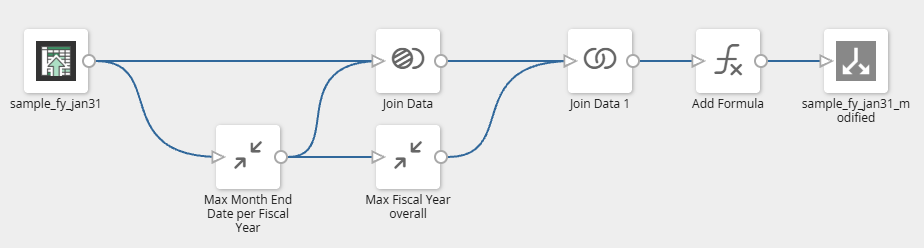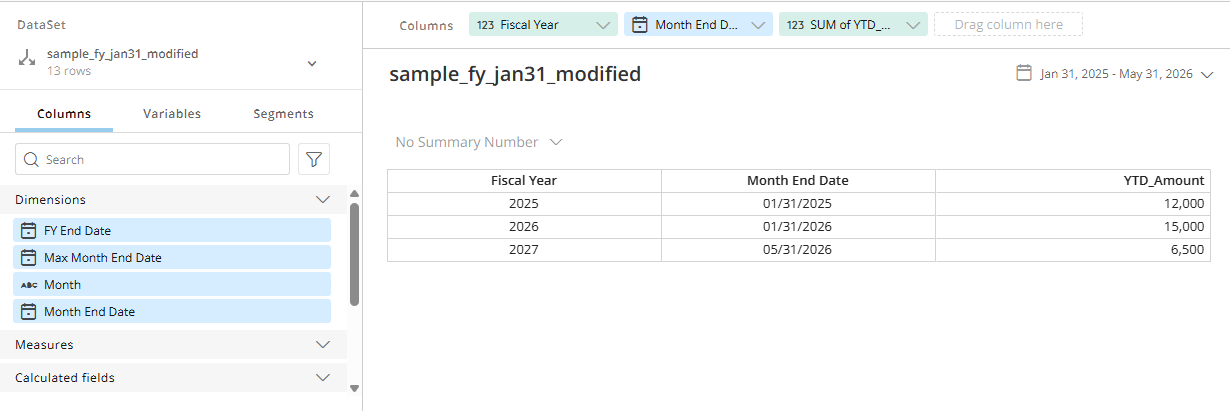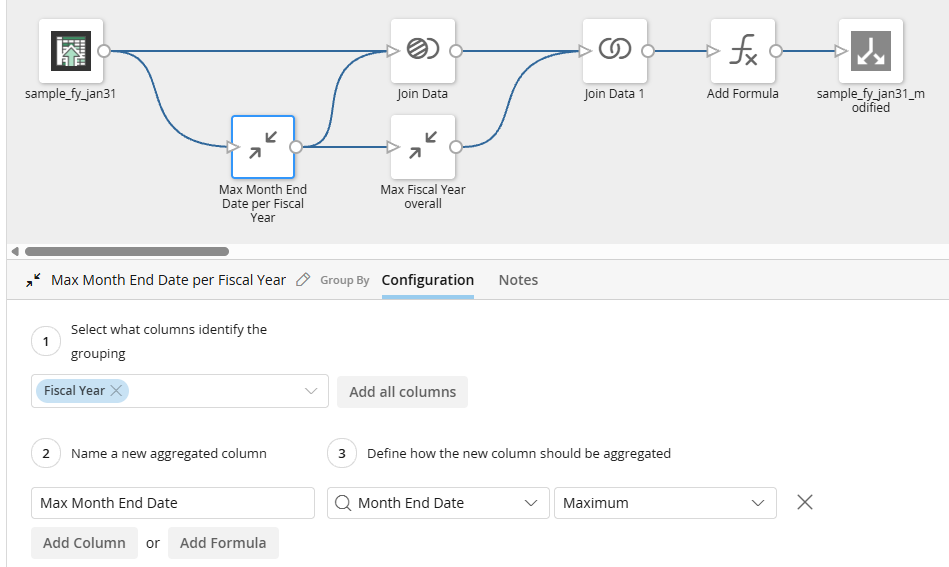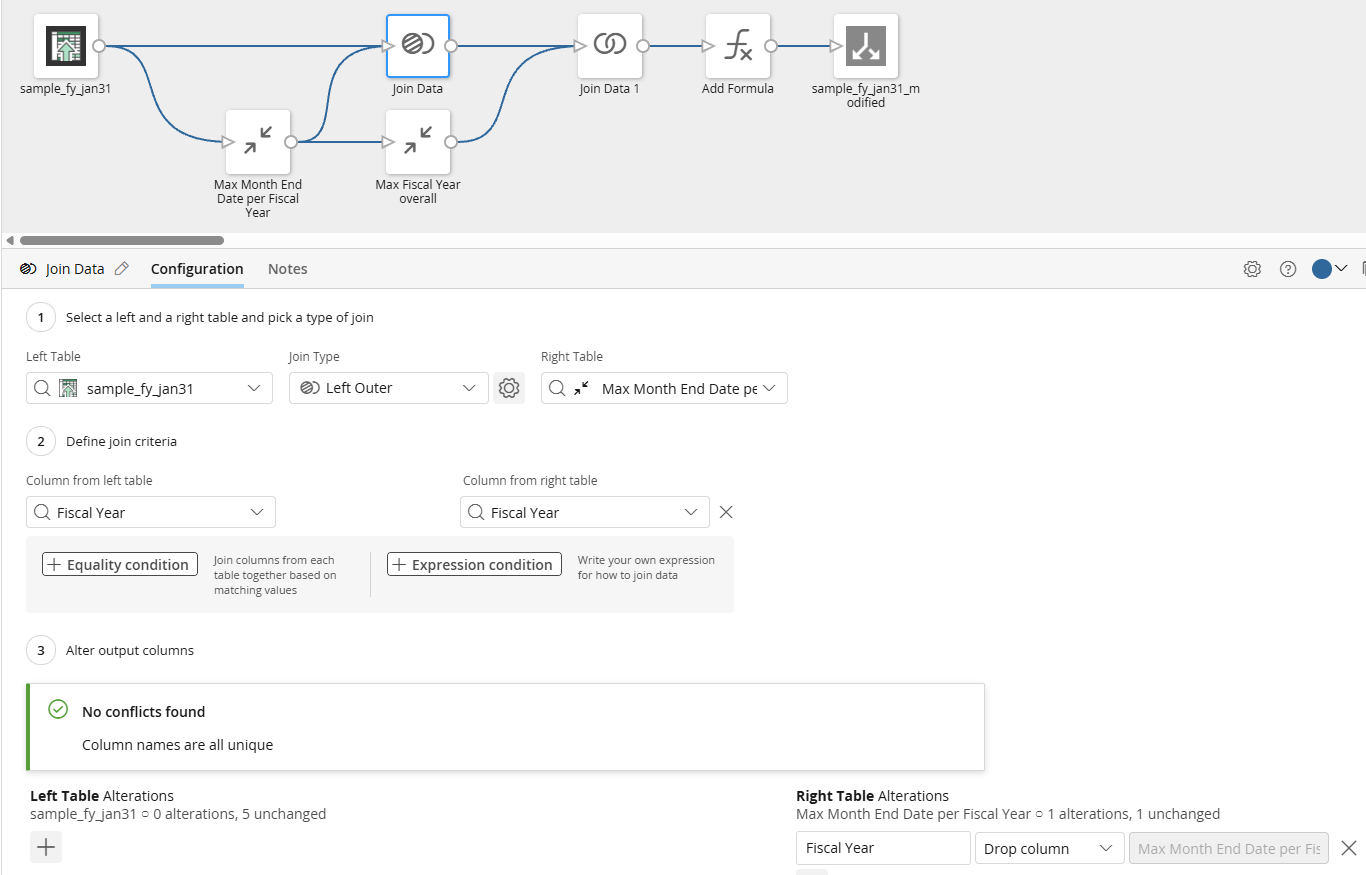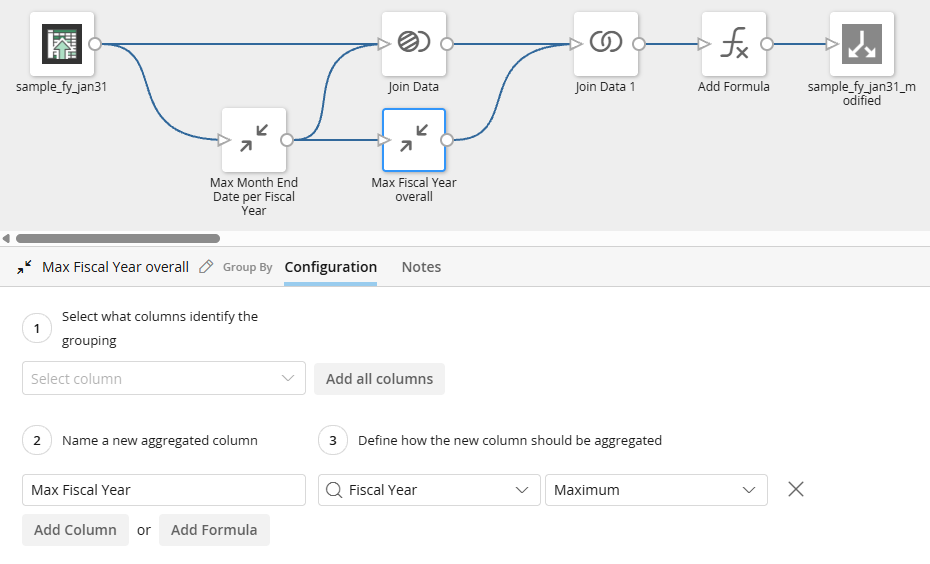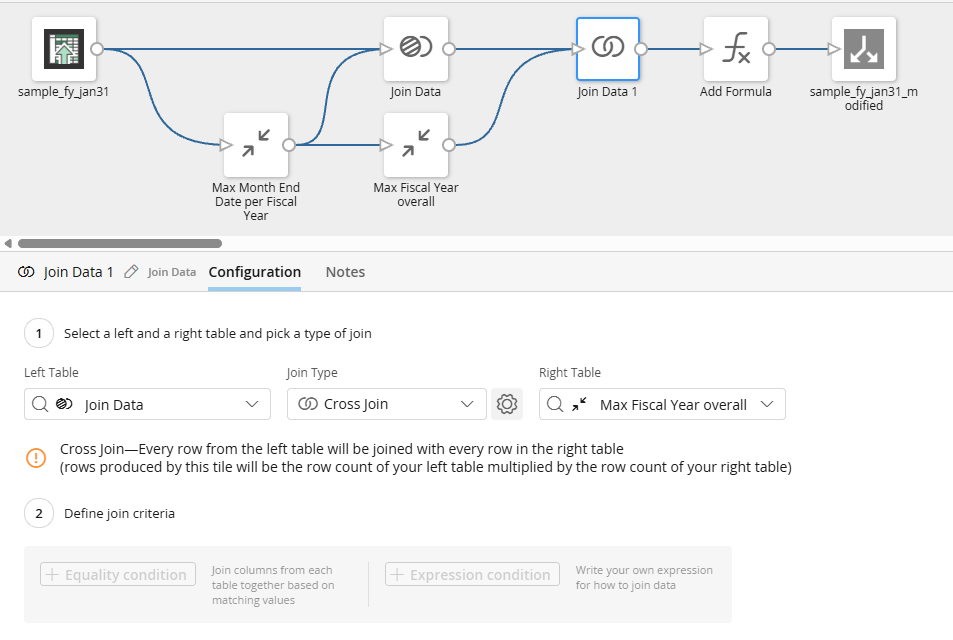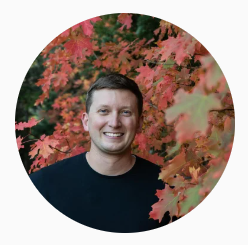Best Of
Re: Recommendations for connecting to GA4 data through the BigQuery cloud connector?
For anyone who needs to know this in the future, here's who we ultimately solved for this:
1. If I use Domo to directly connect to a table in BigQuery, it's only one single day's data. I'd have to set up a different dataset/connection for each new day- absolutely not sustainable. Is there a different solution than to create a new view in BigQuery with all the days' data?
We made a combined table in BigQuery and used wildcards to incorporate fields that are in some properties and not others. Note: It's a table, not a view, as it does not appear Domo can ingest table data.
2. Most of the important data I need is coming all bundled up into one single. field, "event params." How are you getting around this?
We had to both unnest the fields and pivot them. For example if I have a page view where one field is Event Category (button, search, link), and another field is Event Label (the actual identifier), simply unnesting them means I get one line for Event Cagoery and one line for Event Label. I cannot then make a table that shows me the Event Labels for all events with a certain Event Category (example: show me all the search terms my users entered, so show me all the Event Labels for the events where the Event Category is Search). Therefore for our unnesting had to include a pivot.
Re: Fiscal Year filter filtering Score Card dynamically?
I don't like this. My head hurts. 😵💫 If I'm wrong, I'm wrong. I barely understand the question.
Using a sample dataset of:
Month End Date,YTD_Amount,Month,Fiscal Year,FY End Date
2024-02-29,1000,Feb,2025,2025-01-31
2024-03-31,2200,Mar,2025,2025-01-31
2024-04-30,3500,Apr,2025,2025-01-31
2024-05-31,4800,May,2025,2025-01-31
2025-01-31,12000,Jan,2025,2025-01-31
2025-02-28,1300,Feb,2026,2026-01-31
2025-03-31,2600,Mar,2026,2026-01-31
2025-04-30,4100,Apr,2026,2026-01-31
2026-01-31,15000,Jan,2026,2026-01-31
2026-02-28,1400,Feb,2027,2027-01-31
2026-03-31,3000,Mar,2027,2027-01-31
2026-04-30,4700,Apr,2027,2027-01-31
2026-05-31,6500,May,2027,2027-01-31
With an ETL that looks like this:
I think we want this result
Fiscal Year | Month End Date | YTD_Amount |
|---|---|---|
2025 | 2025-01-31 | 12000 |
2026 | 2026-01-31 | 15000 |
2027 | 2026-05-31 | 6500 |
Which we get by doing this on the card:
With my tiles being:
And the formula for Display Row as:
CASE
WHEN `Fiscal Year` < `Max Fiscal Year`
AND `Month End Date` = `FY End Date`
THEN 1
WHEN `Fiscal Year` = `Max Fiscal Year`
AND `Month End Date` = `Max Month End Date`
THEN 1
ELSE 0
END
Formula for my happiness level answering this question:
(×_×)
or use:
ಠ_ಠ
I'm ready for a nap now. z z z
Re: Part 2: Hands-On with the ACE Team — Automate Your Domo Environment Audit and Cleanup webinar
Thank you.
The webinars are awesome, really helpful. 🙂
Re: Part 2: Hands-On with the ACE Team — Automate Your Domo Environment Audit and Cleanup webinar
Hi Florencia,
So sorry this wasn't readily available for you. We're working on getting these links added to the description now.
Webinar Part 1 Docs: Instance Audit Dataflow Upload Instructions
Webinar Part 2 Docs: Governance-App-Instructions
Building-a-Governance-App-using-Domos-Pro-Code-Editor
Automated-Instance-Cleanup-Workflow-Guide
Governance Webinar-App-Catalyst-Instructions
Using-LLMs-to-Scaffold-High-Impact-Prompts-for-Domo-App-Catalyst
Re: Going to Domopalooza without Pre-Conference Training is Like... 🤔
… peanut butter with no jelly. 🥪
… a phone with no charger. 🔋
… a keyboard with no "S" key ⌨️
… Domo without the community forum. 😏
Re: ☃️December 2025 Community Forum Recap🎁
Grant answered one question so well it solved three others nearby. Congratulations.
Re: Ability to turn off the "REQUEST MORE ACCESS" button for Social users
@DanBrinton: Kindly help to remove this button please. It's flooding mail box.
🎉Welcome our Newest Community Coach — Elliott Leonard
That's right folks— we're starting the year off strong! Our good friend and Community advocate @ellibot just hit 1k points in the forum and has been promoted to Community Coach!
This is an achievement only a few members have the bragging rights to claim! Getting 1k points is no easy task. It requires a deep understanding of how Domo works and a heart of gold willing to impart that understanding to those who need it. Thank you, Elliott, for doing so much for our Community and inspiring others to use Domo in new creative ways!
Please join me in congratulating Elliott for this remarkable accomplishment!