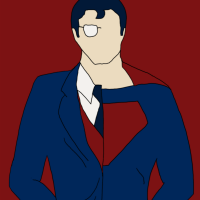Best Of
Re: Where is the option to store the 'score' for the users in a course builder course?
Re: CY-PY calculation for a value within a column
Hi @user048760
What you're wanting to do is possible by utilizing a date offset dimension. Essentially you'll have records for each day for current, lat week, last month, 2 months ago, whatever you want to define your offset / period definitions. There's been several write ups about this specific topic on the Dojo before. I've written on this topic here: https://dojo.domo.com/discussion/comment/50540#Comment_50540
Short version:
- Create a list of dates (use the dates Domo dimension dataset) with offsets (I used a MySQL DataFlow )
- Join your dataset to this offset table on the date field in your dataset and the comparison date in the offset dataset
- Use the report date in your reports and filter the offset period type (last week, 2 months ago etc)
This will allow you compare a single date to whatever time ago you define. You can use beast modes to define your differences over the different periods. For example -
YoY
SUM(CASE WHEN `Offset` = 'Current' THEN `Value` ELSE 0 END) - SUM(CASE WHEN `Offset` = 'Last Year' THEN `Value` ELSE 0 END)
MoM
SUM(CASE WHEN `Offset` = 'Current' THEN `Value` ELSE 0 END) - SUM(CASE WHEN `Offset` = 'Last Month' THEN `Value` ELSE 0 END)
@jaeW_at_Onyx has a good video of this process as well: https://www.youtube.com/watch?v=CDKNOmKClms
Re: Is it possible to have an editor view only a page and but could not edit it?
Unfortunately Domo doesn't offer that level of granularity for their permissions structure. It's an all or nothing with page permissions, you can either edit pages or you can't.
Re: Values showing as Number with K -how to remove/change?
Hi @user000253
The histogram is fairly limited in the customization options. Currently you can't customize the number format for the bins. I'd recommend offering this as a product feedback (https://knowledge.domo.com/Welcome/Getting_Started/Submitting_Domo_Product_Feedback)
You could use a bar chart and custom bin labels as I've mentioned here: https://dojo.domo.com/discussion/comment/53208/#Comment_53208
Re: Embed error, duplicate of dashboard does not work
Have you tried updating the embed type to Off (save) then back to Private (save)? Have you confirmed that URL is correct for that new page under Admin -> Domo Everywhere -> Dashboards?
Re: Comparative Gage - What's wrong with my query?
If you are adding together multiple values and one of them is blank or null, it will not be able to add them all together and just produce a blank value. You would need to do this: IFNULL(likes,0) + IFNULL(shares,0) + IFNULL(comments,0) in order to add them together. If the fields aren't actually null, but blanks, you would need to do CASE statements around them as well to replace that with zero. I find it easier to clean these types of data issues in the ETL so then my beast mode is easier to read.
Also, to deal with the the incomplete months, you can add the DAY function just like you did the MONTH function but say when it is <= instead of = to.
Hope this helps.
Re: Unify two filters in one Beast mode function ?
You would just create multiple WHEN statements. You can have as many WHEN statements as you want in a CASE statement. Yours would look like this:
(case when (`Distributors`='DistributorA' and `Country`='CountryA') then 'Distributors'
when (`Country`='CountryB') then 'Distributors'
else 0
end)
Re: Its showing me "Live updates are not available" as the status, how do I solve it?
Whenever I have seen this it is because someone else is already logged into workbench. We have two people with access to workbench and if I ask them to close out of workbench and close and reopen it, it removes that status.
Re: set custom start days of the week at a card-level
Try creating a beastmode that will mark the start of each week. You can then sort by this first, and then sort by your second beastmode.
start_of_week :
SUBDATE(`Date`, DAYOFWEEK(`Date`)+2)
Then, you could sort by start_of_week and then by your calculated field. That should get you what you are looking for
Re: Rows Gone Missing in ETL
@user027926 I think those numbers are telling you how many rows came into that tile, not how many came out of it. So, there were 484,445 coming into the Remove Duplicates tile and after it completed, there were 468,410 rows.
It would be a nice enhancement if they showed both the incoming and outgoing numbers for each tile, but you can deduce it by following the steps.