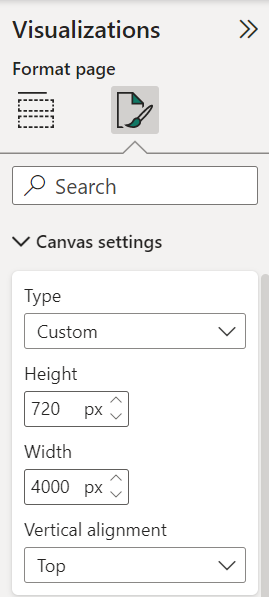horizontal scroll and and card size in dashboards

raquelrma
Member
- It would be nice to be able to put the cards with the size we want, there are times when we need to have, for example, 23 kpis and it is impossible to place them all, plus as you add many cards the size is no longer the same for each of the cards.
- It would also be very useful to be able to superimpose cards, there is already the option of the drill or buttons that redirect you to other dashboards but the best would be to have a button to choose which card to see.
- Another option would be to be able to adjust the size of the dashboard, as other visualization tools already do, or to allow you to scroll horizontally. Attached example
12
Comments
-
0
Categories
- All Categories
- 2K Product Ideas
- 2K Ideas Exchange
- 1.6K Connect
- 1.3K Connectors
- 311 Workbench
- 6 Cloud Amplifier
- 9 Federated
- 3.8K Transform
- 660 Datasets
- 117 SQL DataFlows
- 2.2K Magic ETL
- 816 Beast Mode
- 3.3K Visualize
- 2.5K Charting
- 84 App Studio
- 46 Variables
- 778 Automate
- 190 Apps
- 482 APIs & Domo Developer
- 83 Workflows
- 23 Code Engine
- 41 AI and Machine Learning
- 20 AI Chat
- 1 AI Playground
- 2 AI Projects and Models
- 18 Jupyter Workspaces
- 412 Distribute
- 120 Domo Everywhere
- 281 Scheduled Reports
- 11 Software Integrations
- 145 Manage
- 141 Governance & Security
- 8 Domo Community Gallery
- 48 Product Releases
- 12 Domo University
- 5.4K Community Forums
- 41 Getting Started
- 31 Community Member Introductions
- 115 Community Announcements
- 4.8K Archive