We have found an issue where updating the name of a field in a dataset causes filters using that column to break in ways that can be difficult to correct, and in the case of cards, disappear entirely without notification.
For example, if the MajorAccountTypeCode column is renamed, the column disappears from the Filters and Sorting controls but it indicates that the column needs to be replaced in the columns list for the table (Fig. B). The fact that the filter and sorting controls disappear without any indication can severely break the cards functionality and can go unnoticed leading to loss of usability and confidence in the data.
Fig. A (Before Column Change)
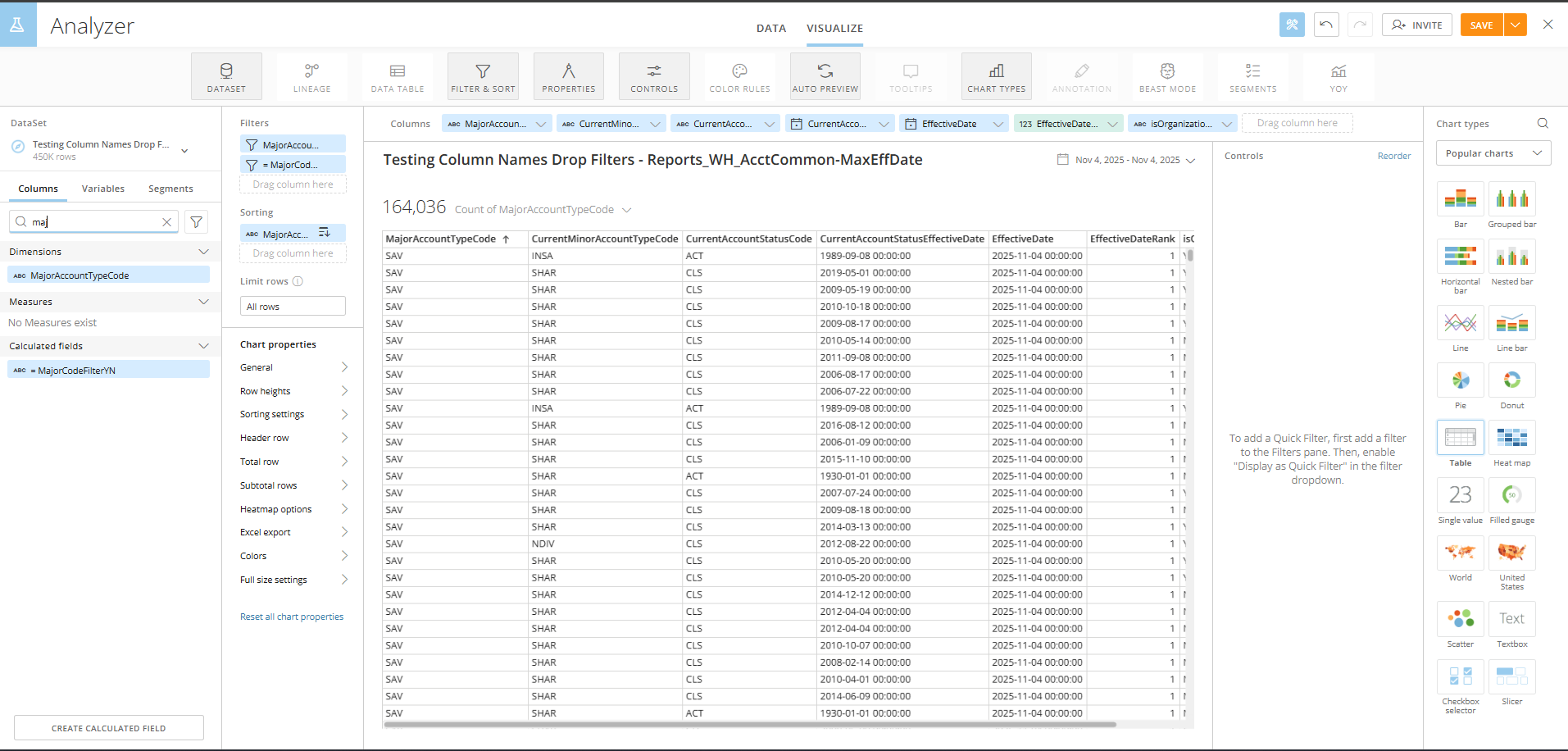
Fig. B (After Column Change)
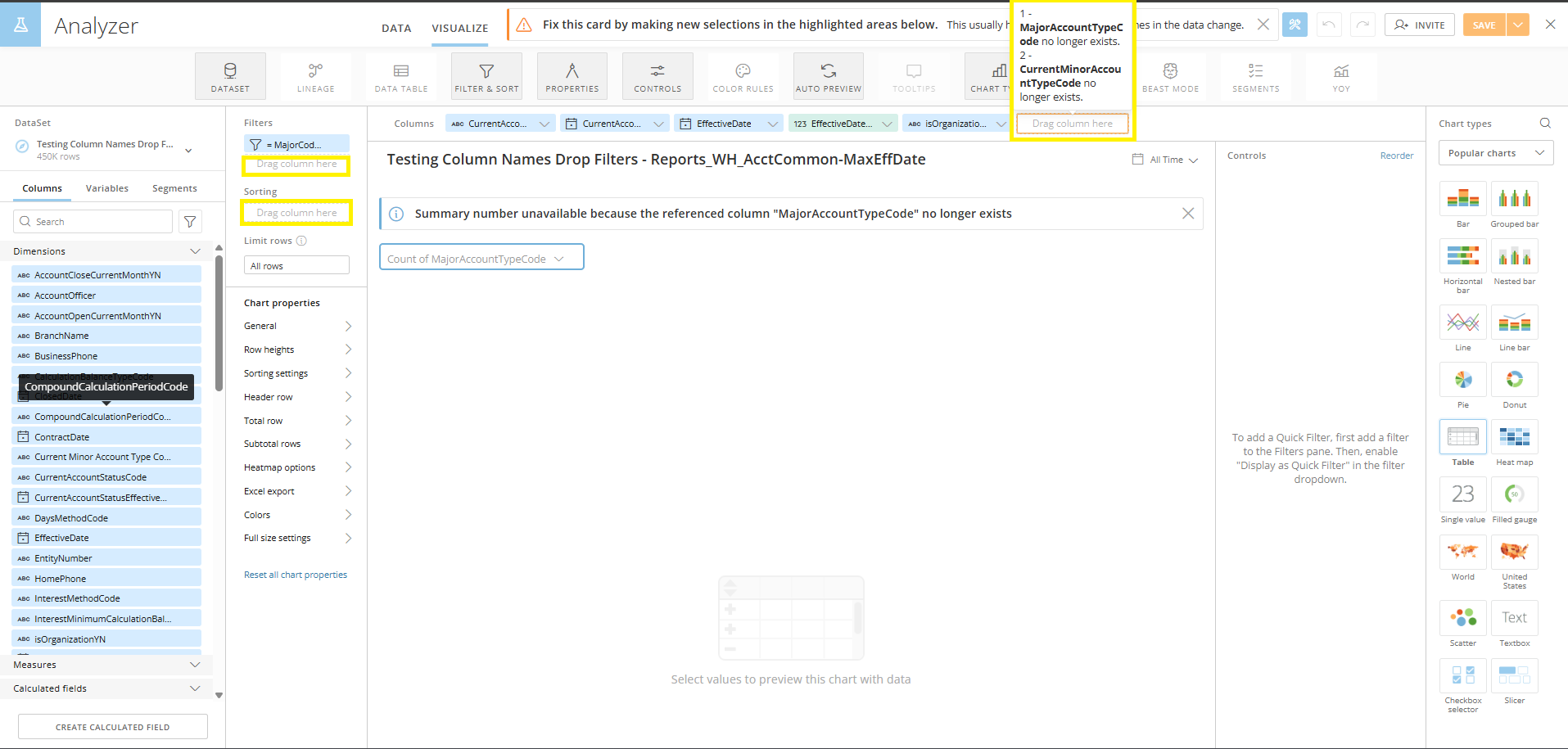
In Magic ETL, when changing a filter tile, changing the column erases the specific value set for that filter rule (Fig. D). If the specific values isn't noted to be reentered you have to undo the column choice to get the value back, make a note of it, and then re-choose the renamed column and reenter the filter value.
Fig. C (Filter Rule Before Correction)
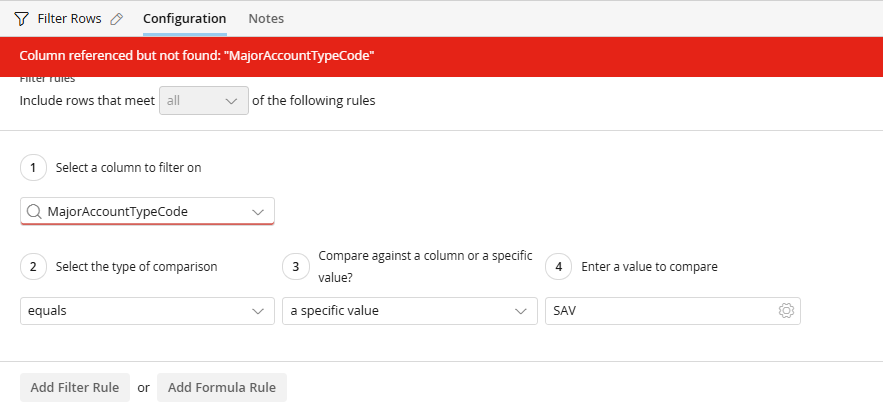
Fig. D (After Changing Selected Column)
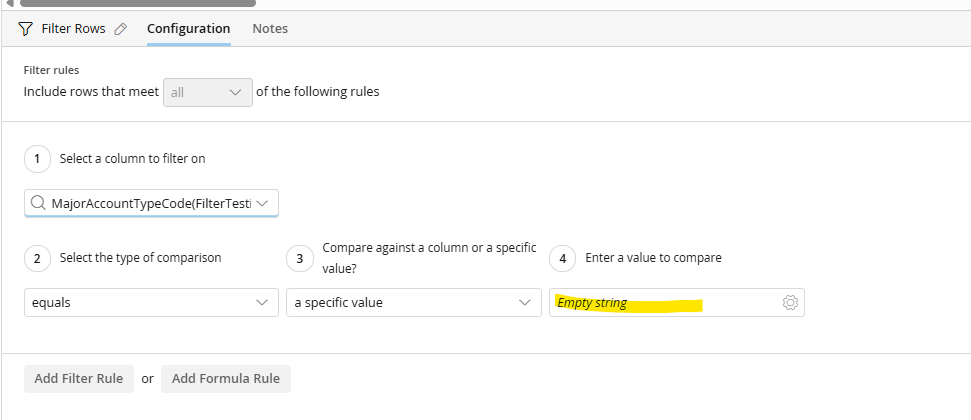
Updates to field names shouldn't make the filters and sorting on cards completely disappear. When this happens to cards that have not recently been created the fact that the card had a filter that has disappeared can easily be missed.