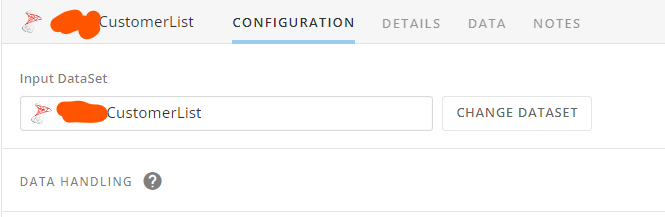I think could be great to be able to replace a Dataset in a SQL workflow with a new one, not only adding the new data set but as well replacing Dataset name within all transforms. Maybe adding an option to Edit, Delete (image 1) (Replacing if dataset name on sql statement is "name").
Let's say, I have a new data set (using image sample) "EmploymentCycleUpgraded" and then should be replaced with "EmploymentCycleUpgraded_v2".
Not sure if possible or is already available.
This is, by nature, available on Magic ETL (image 2)