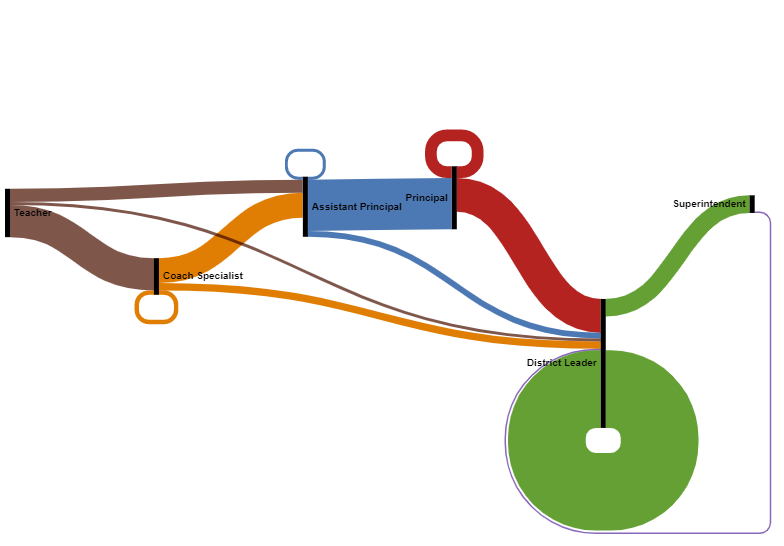1) Allow more node width
2) Allow color control
There does not appear to be a way to fully display a Sankey diagram that is more than 5 nodes wide without it getting cut off. Here's what it looks like cut off (with no way to get a non cut-off image)
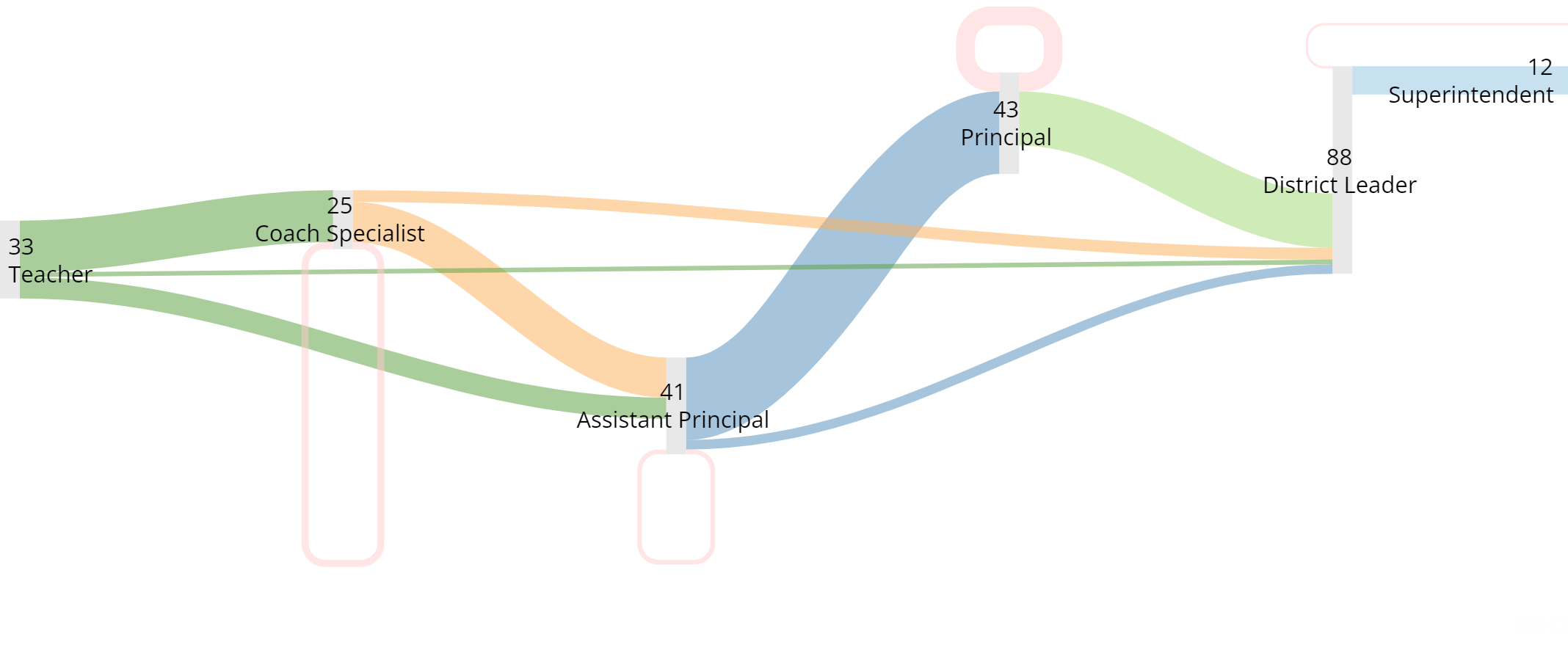
It is also impossible to specify what colors you want associated with each path, and there's no way to change the color of the circular paths.
And here's the same graph using RawGraph. note that 6 nodes are not too cramped to fit, and the circular paths having the same color as the path they came from makes them easier to interpret.