Hi Folks,
Let me try to explain this as clear as I can since the subject title is sort of not clear. For context, my role is card builder within my organization. I am putting together a dashboard that is related to SEM Competitive insights using google auction insights data.
This is my default view of my line chart. Here I have my company (green line) and our competition in blue. I used a simple case statement to make a beast mode that groups all our competitors into a "Competitor" group because there are over 50+ competitors which makes the visual look like a piece of abstract art.

At the top of my dashboard, I have a simple filter that lists ALL our competitors (all the competitors in the competitor group). This is for someone to look at how a specific competitor is doing compared to us. Naturally, when you pick a specific competitor in the filter, it will remove our company/brand from the chart and only show the line chart for said competitor like this:
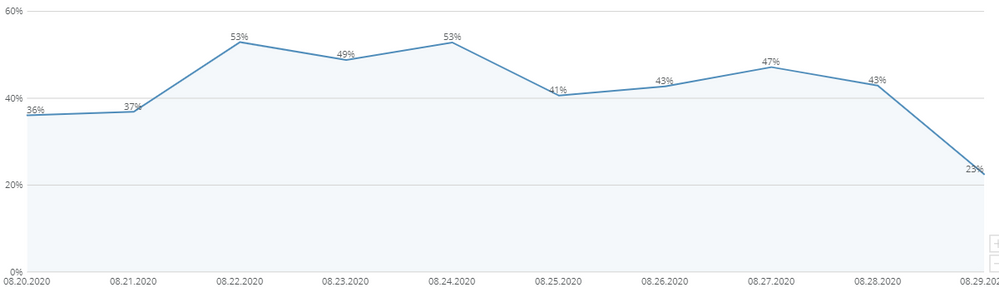
How would I make it so when someone decides to look at a specific competitor it will still keep our companys metrics in the same line chart? is it even possible?