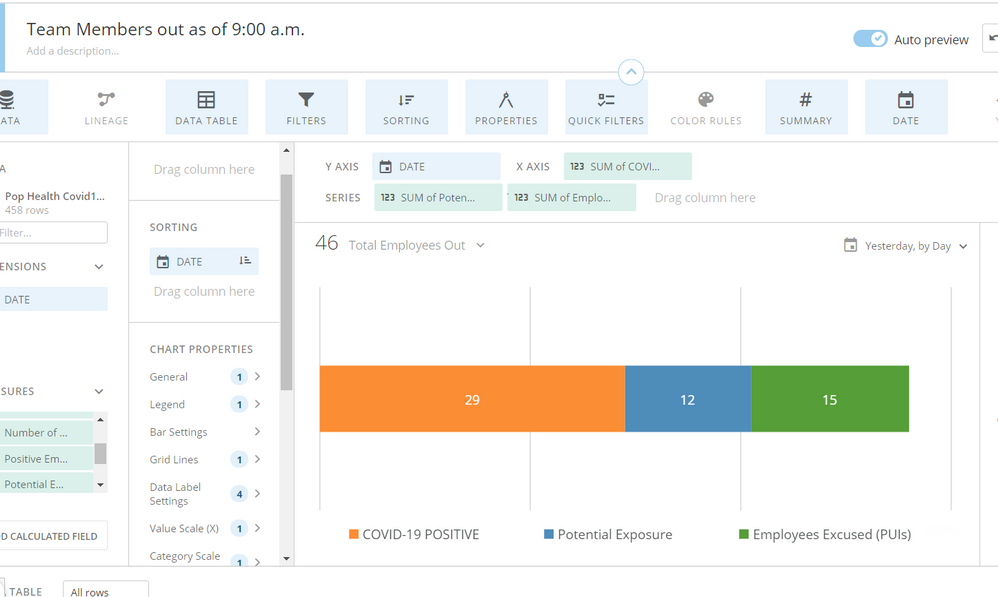Greetings - I recently posted asking about defaulting to the most recent data for a single value chart and got a great solution; now, I'm struggling with the same issue with a stacked bar chart where I don't have the option to use the value from the last row of data. My data is usually updated around noon; until then, I'd like the chart to display yesterday's values. Here's what my chart looks like (I changed to yesterday so that there would be data, but have had it set to today). Thanks in advance for your help.