How to create a Matrix table in DOMO
Hi!
I have a table need... I have a matrix table created in PowerBI.
I am wondering if we can create it as well in DOMO.
I have attached a screenshot of it.
basically, showing the months of the quarter and grouped data per roll up.
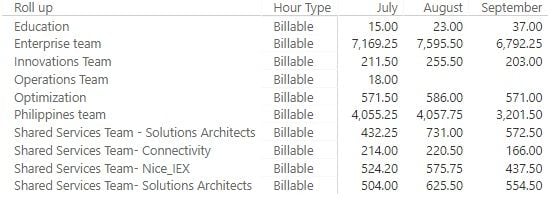
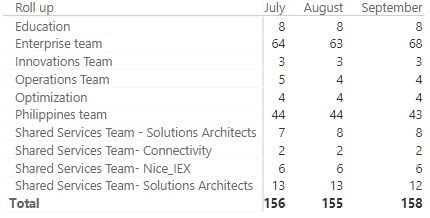
Best Answer
-
Hello @WorldWarHulk,
There are a couple ways to solve this problem using Domo's available features:
The first and most dynamic/easy would to create a Sumo Card.
You can access these via Domo's universal add button (The + sign at the top of the secreen) and then selecting the "Sumo" option

Assuming that your data is in a format similar to this:

You will be able to build a Sumo card like this one below:

The second and less optimal solution if you must use a table card would be to create a beastmode with a case statement for each month you are trying to display:
That solution would look something like this:


Again, with Domo's current feature set I think the Sumo card will best fit your needs here, but they did announce some future release plans at DP19 that include more dynamic pivot tables that will hopefully be released in the future.
Hope this helps!
1
Answers
-
Hello @WorldWarHulk,
There are a couple ways to solve this problem using Domo's available features:
The first and most dynamic/easy would to create a Sumo Card.
You can access these via Domo's universal add button (The + sign at the top of the secreen) and then selecting the "Sumo" option

Assuming that your data is in a format similar to this:

You will be able to build a Sumo card like this one below:

The second and less optimal solution if you must use a table card would be to create a beastmode with a case statement for each month you are trying to display:
That solution would look something like this:


Again, with Domo's current feature set I think the Sumo card will best fit your needs here, but they did announce some future release plans at DP19 that include more dynamic pivot tables that will hopefully be released in the future.
Hope this helps!
1
Categories
- All Categories
- 1.4K Product Ideas
- 1.4K Ideas Exchange
- 1.4K Connect
- 1.1K Connectors
- 278 Workbench
- 4 Cloud Amplifier
- 4 Federated
- 2.7K Transform
- 89 SQL DataFlows
- 557 Datasets
- 2K Magic ETL
- 3.3K Visualize
- 2.3K Charting
- 571 Beast Mode
- 11 App Studio
- 28 Variables
- 579 Automate
- 141 Apps
- 414 APIs & Domo Developer
- 23 Workflows
- 1 DomoAI
- 28 Predict
- 12 Jupyter Workspaces
- 16 R & Python Tiles
- 352 Distribute
- 92 Domo Everywhere
- 258 Scheduled Reports
- 2 Software Integrations
- 92 Manage
- 89 Governance & Security
- 9 Product Release Questions
- Community Forums
- 42 Getting Started
- 28 Community Member Introductions
- 88 Community Announcements
- 4.8K Archive