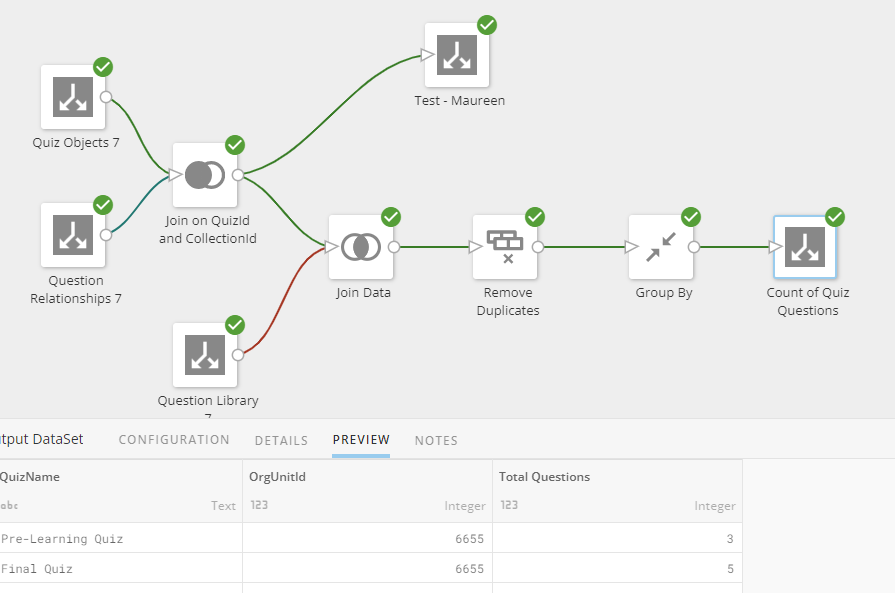Dataflow loads in preview, but not in actual dataset?
Any troubleshooting tips for us? Our data flow's outputs:
- Work when we run a preview
- When we run it, the datasets give us an "Unable to load this DataSet" error. (The second dataset is my "test" output where I kept moving it around the flow, trying to identify if a specific part of the dataflow was breaking the final output.)
Best Answer
-
FYI Turns out it was a glitch in the matrix. After the person recreated the dataflow, using the EXACT SAME datasets/tiles/joins/etc, worked. ¯\_(ツ)_/¯
0
Answers
-
does the user you’re logged in as have permissions to those output datasets?
**Was this post helpful? Click Agree or Like below**
**Did this solve your problem? Accept it as a solution!**1 -
Yes. Myself and the person who created them both have Author roles, and full permissions to all the datasets referenced.
0 -
To clarify, the dataflow was created by the same person who also gets the "Unable to load dataset error."
I've directed them to create a brand new dataflow, recreate the work inside the original, and see if that resolves the problem. (I'm pretty sure we experienced this glitch before, and mysteriously a new dataflow worked out the kinks. ¯\_(ツ)_/¯ )
I'll provide an update if the new dataflow solves the problem.
0 -
FYI Turns out it was a glitch in the matrix. After the person recreated the dataflow, using the EXACT SAME datasets/tiles/joins/etc, worked. ¯\_(ツ)_/¯
0 -
@MB_Dem I'm glad you have a way to resolve the issue. if the original dataflow is still in existence, I would suggest sending to the support team as it may help fix the bug. Would be nice to have the root cause fixed so that you and others don't run into this in the future.
**Say “Thanks" by clicking the thumbs up in the post that helped you.
**Please mark the post that solves your problem by clicking on "Accept as Solution"0
Categories
- All Categories
- 2K Product Ideas
- 2K Ideas Exchange
- 1.6K Connect
- 1.3K Connectors
- 308 Workbench
- 6 Cloud Amplifier
- 10 Federated
- 3.8K Transform
- 660 Datasets
- 117 SQL DataFlows
- 2.2K Magic ETL
- 815 Beast Mode
- 3.3K Visualize
- 2.5K Charting
- 84 App Studio
- 46 Variables
- 780 Automate
- 191 Apps
- 482 APIs & Domo Developer
- 84 Workflows
- 23 Code Engine
- 41 AI and Machine Learning
- 20 AI Chat
- 1 AI Playground
- 2 AI Projects and Models
- 18 Jupyter Workspaces
- 413 Distribute
- 121 Domo Everywhere
- 281 Scheduled Reports
- 11 Software Integrations
- 145 Manage
- 141 Governance & Security
- 8 Domo Community Gallery
- 49 Product Releases
- 12 Domo University
- 5.4K Community Forums
- 41 Getting Started
- 31 Community Member Introductions
- 115 Community Announcements
- 4.8K Archive