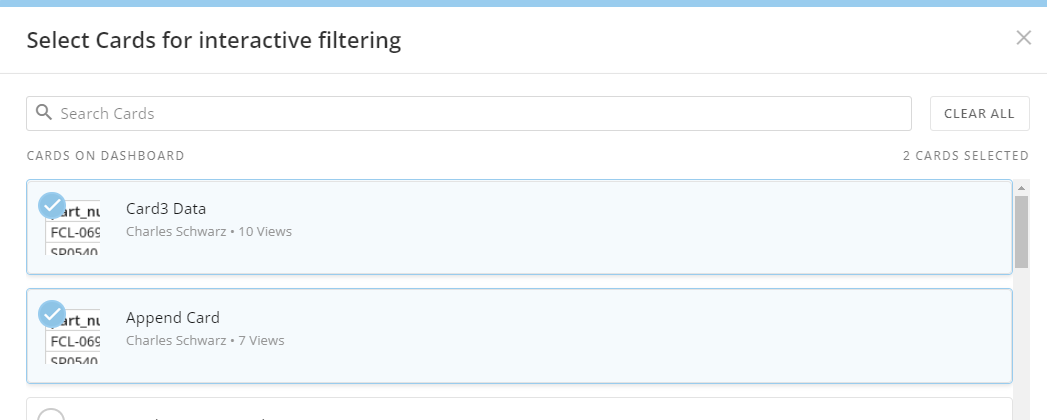How can I get the data from several feeder cards to populate a master card?
Hello. I have built a page in DOMO that has several cards. Most of the cards are filter cards, but some display the data in tables based on the filters from their associated filter cards. There is also 1 master card that is supposed to accumulate all the data from the different table cards on the same page. I can get any one of the feeder table cards to populate the master card, but not more than one at a time. The data from the [feeder] table cards needs to be added to the data from the other feeder table cards in the master card, and NOT replaced to only reflect the data from one feeder table card at a time. How can I get multiple cards to populate their individual data into a main card?
Answers
-
0
-
I would consider creating a Magic ETL that appends all your datasets together into a single dataset that would be used for all your cards on this page. You can add a constant for each dataset before appending to make it easy for you to create the card for each of your "feeder" cards because you can use that constant as a filter behind the scenes on the card to have it display that specific dataset, while still being from a single dataset that all the cards are using. Your ETL would look something like this:
This will make designing and managing your page much easier and allow your "master" card to function as you are hoping.
Hope this helps.
**Check out my Domo Tips & Tricks Videos
**Make sure to any users posts that helped you.
any users posts that helped you.
**Please mark as accepted the ones who solved your issue.1 -
Hello Mark. Thanks for responding. As far as the data flows, all the the cards are built from the same data set. Does that make a difference with regards to your suggested data flow? Also, the point of the append card is so the page user can change the filters as needed and then easily download the append card data into an excel spreadsheet.
0 -
Mark, as a follow up comment, I should note, the relationships of the cards in the picture are important as they determine how the data is produced in the various red data cards. Card 1 and card 2 filter for and produce the data in card 3. Card 1 only affects the filters in card 2. Card 2 affects the data in card 3 and the filter in card 4. Card 3 is only meant as a repository for the first line of filters (cards 1 & 2) and is the first compilation of data to be dumped into the append card. A one time filter for marketing, parts, and orgs will not produce the desired results. Every time a user chooses filters from the first 2 filters in each row of cards, it affects the filters in the following row and produces specific data that needs to be captured. The next row of filters produces specific data that needs to be captured and also affects the filters in the following row. After speaking with our resident DOMO expert, he believes your earlier suggestion will not produce the desired results, and since all the cards are coming from the same data set, we don't think the data flow needs to be changed. Please correct me if we are mistaken. That said, is it possible to simply append the data from each of the data cards (cards 3, 6, & 9) into the append card?
0 -
All appending is done in dataflows, not in cards. When you say that all cards are coming from the same dataset, is that just the same origin, or they are all actual powered by the same dataset? You can tell by editing a card, and looking at the dataset name on the left side above the dimensions and measures. If all 10 cards show the same dataset name, then it is just a matter of setting the correct interaction settings on the append card.
**Check out my Domo Tips & Tricks Videos
**Make sure to any users posts that helped you.
any users posts that helped you.
**Please mark as accepted the ones who solved your issue.0 -
All 10 the cards are actually powered by the same data set. How could I change the interaction settings on the append card so the other cards will not further refine/filter the data in the append card, but add the data from each feeder/data card?
0 -
When no filters are selected on your dashboard, your append card should be showing all your data. If it isn't, you need to see what filters are set on it in Analyzer that are keeping it from showing everything.
Then, edit your dashboard and choose Edit Content on each of your filter cards and choose Change Interaction. Change it from Apply to all Cards on Dashboard to Apply to selected cards and choose the appropriate cards they should interact with. For example, Card 1 filter should interact with Card 2 filter, Card 3 data and the Append Card.
**Check out my Domo Tips & Tricks Videos
**Make sure to any users posts that helped you.
any users posts that helped you.
**Please mark as accepted the ones who solved your issue.0 -
Yes, correct, when no filters have been selected, all of the data is showing up in the append card. I already modified the interactions between the various cards so that they only interact with other specific cards (as depicted by the black arrows in the picture above). They work fine until the data is to be loaded into the append card, then it seems that instead of adding the new data from each row, it refines the data from the previous row, until the append card is without any data.
0 -
Are cards 2, 5, and 8 showing values from the same column? Or different columns?
**Check out my Domo Tips & Tricks Videos
**Make sure to any users posts that helped you.
any users posts that helped you.
**Please mark as accepted the ones who solved your issue.0 -
I renamed the each one of the columns so the data would not change from row to row, however, they are all showing the same data from the same data set, only the column was renamed in a beast mode for the successive cards.
0 -
I think I'm starting to wrap my head around what you have set up. Let's use part_number as an example.
If cards 2, 5, and 8 each use the column part_number, then selecting 1 part on each of those cards should result in 3 rows showing on your append card. This is assuming you don't select any filters on cards 1, 4, and 7.
If that works successfully, then I think your answer is to make sure the column names are the same and not renamed as beast modes. Secondly, only let cards 2, 5 and 8 interact with the append card. Cards 1, 4, and 7 should not interact with the append card directly as it result in additional AND statements, which is why you lose rows.
Hopefully, this does the trick for you.
**Check out my Domo Tips & Tricks Videos
**Make sure to any users posts that helped you.
any users posts that helped you.
**Please mark as accepted the ones who solved your issue.0 -
Your comment from above---"If cards 2, 5, and 8 each use the column part_number, then selecting 1 part on each of those cards should result in 3 rows showing on your append card." This does not happen. Selecting a part number from card2 correctly populates the append card.
However, when I select another part number from card5, the data in the append card is replaced, and the card2 filter is unselected...,
..., even though neither card2 nor card5 interact with each other. The following is the interactions for card2:
0 -
It looks like what you want to happen, is not possible. I just put together a test dashboard and running into the same issue. It treats the filters as one or the other and doesn't let you use them both when they are the same column.
I would give some thought to a different approach. You might just need to have cards 2, 5 and 8 be stacked so they appear together, but they are separate cards.
**Check out my Domo Tips & Tricks Videos
**Make sure to any users posts that helped you.
any users posts that helped you.
**Please mark as accepted the ones who solved your issue.0 -
Yeah, I was afraid of that. Stacking the cards won't have the desired results either. The goal is to make it so all the data is compiled in 1 place so the user can easily download the data to excel. Thank you for your help and patience. You are correct that we will need to come up with a different approach. Thanks again.
0
Categories
- All Categories
- 2K Product Ideas
- 2K Ideas Exchange
- 1.6K Connect
- 1.3K Connectors
- 308 Workbench
- 6 Cloud Amplifier
- 9 Federated
- 3.8K Transform
- 660 Datasets
- 117 SQL DataFlows
- 2.2K Magic ETL
- 815 Beast Mode
- 3.3K Visualize
- 2.5K Charting
- 84 App Studio
- 46 Variables
- 780 Automate
- 191 Apps
- 482 APIs & Domo Developer
- 84 Workflows
- 23 Code Engine
- 41 AI and Machine Learning
- 20 AI Chat
- 1 AI Playground
- 2 AI Projects and Models
- 18 Jupyter Workspaces
- 413 Distribute
- 121 Domo Everywhere
- 281 Scheduled Reports
- 11 Software Integrations
- 145 Manage
- 141 Governance & Security
- 8 Domo Community Gallery
- 49 Product Releases
- 12 Domo University
- 5.4K Community Forums
- 41 Getting Started
- 31 Community Member Introductions
- 115 Community Announcements
- 4.8K Archive