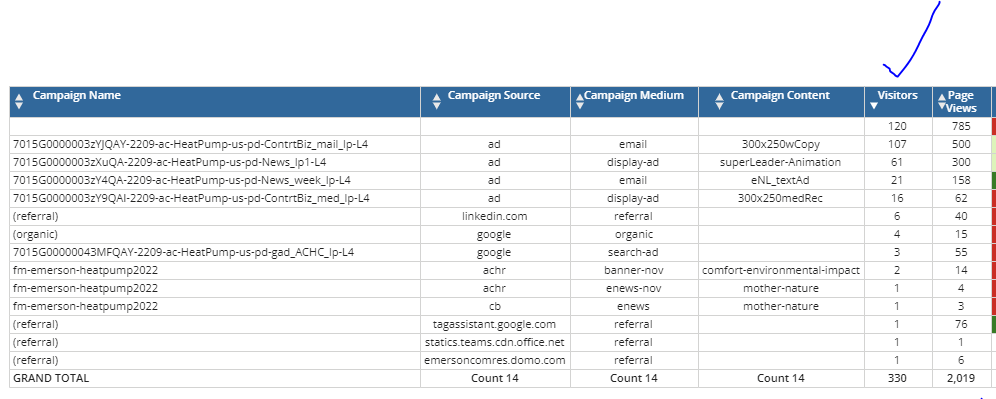Add a column to capture percent of total value for adjacent column
I have a table set up below, which breaks down metrics by various column combinations (Campaign name/source/medium/content). Is there way I can add a column next to visitors to identify the % of the total visitors? So in % column, the value on the second row next to 107 would be 32% (107/330).
Answers
-
Fixed function is your friend here.
SUM(`Visitors`) / SUM(SUM(`Visitors`) FIXED ())
https://domo-support.domo.com/s/article/4408174643607?language=en_US
**Was this post helpful? Click Agree or Like below**
**Did this solve your problem? Accept it as a solution!**1 -
This looks like it be a solution... but I don't know how to get it to work....
'Visitors' is a beastmode calculation: COUNT(DISTINCT case when `URL without UTM` like 'https://climate.emerson.com/en-us/sustainability/heat-pump-technology' then `USER_PSEUDO_ID` end)
How would you incorporate that into your proposed formula?
0 -
I tried this... and it isn't working. COUNT(DISTINCT case when `URL without UTM` like 'https://climate.emerson.com/en-us/sustainability/heat-pump-technology' then `USER_PSEUDO_ID` end) / (COUNT(DISTINCT case when `URL without UTM` like 'https://climate.emerson.com/en-us/sustainability/heat-pump-technology' then `USER_PSEUDO_ID` end) FIXED ())
See screenshot below... 330 is the total.
0 -
Using LIKE without a wildcard will match your string exactly. If you want to match the start of your URL with that string add % at the end of your URL string.
LIKE 'https://climate.....%'
With fixed functions you'll need to aggregate the aggregate because of how they function.
Wrap your denominator with a SUM.
COUNT(DISTINCT case when `URL without UTM` like 'https://climate.emerson.com/en-us/sustainability/heat-pump-technology' then `USER_PSEUDO_ID` end) / SUM(COUNT(DISTINCT case when `URL without UTM` like 'https://climate.emerson.com/en-us/sustainability/heat-pump-technology' then `USER_PSEUDO_ID` end) FIXED ())
**Was this post helpful? Click Agree or Like below**
**Did this solve your problem? Accept it as a solution!**0 -
Another method I like to employ is to utilize a data table and display the numerator and denominator in different columns / beast modes to help determine if each are being calculated as expected.
**Was this post helpful? Click Agree or Like below**
**Did this solve your problem? Accept it as a solution!**0 -
I tried the formula you provided and am still getting the same results.
0 -
If you split out the Numerator and Denominator into their own beast modes what values are you getting?
**Was this post helpful? Click Agree or Like below**
**Did this solve your problem? Accept it as a solution!**0
Categories
- All Categories
- 1.4K Product Ideas
- 1.4K Ideas Exchange
- 1.4K Connect
- 1.2K Connectors
- 284 Workbench
- 4 Cloud Amplifier
- 4 Federated
- 2.9K Transform
- 88 SQL DataFlows
- 554 Datasets
- 2.2K Magic ETL
- 3.3K Visualize
- 2.3K Charting
- 562 Beast Mode
- 9 App Studio
- 27 Variables
- 577 Automate
- 140 Apps
- 414 APIs & Domo Developer
- 22 Workflows
- 1 DomoAI
- 28 Predict
- 12 Jupyter Workspaces
- 16 R & Python Tiles
- 350 Distribute
- 90 Domo Everywhere
- 258 Scheduled Reports
- 2 Software Integrations
- 91 Manage
- 88 Governance & Security
- 9 Product Release Questions
- Community Forums
- 42 Getting Started
- 28 Community Member Introductions
- 85 Community Announcements
- 4.8K Archive