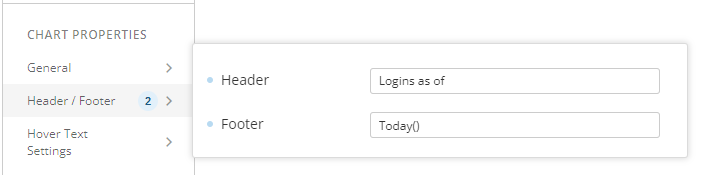Single Value Card - Footer use Todays Date mysql like a summary number?


I'm creating a card. In the footer can I put something that will reflect today's date?
Best Answer
-
Unfortunately, the header and footer only accept static text. You could leverage the smart text feature and have the date built into the title of the card.
**Check out my Domo Tips & Tricks Videos
**Make sure to any users posts that helped you.
any users posts that helped you.
**Please mark as accepted the ones who solved your issue.2
Answers
-
Unfortunately, the header and footer only accept static text. You could leverage the smart text feature and have the date built into the title of the card.
**Check out my Domo Tips & Tricks Videos
**Make sure to any users posts that helped you.
any users posts that helped you.
**Please mark as accepted the ones who solved your issue.2 -
I didn't think so either. Be nice to be able to do that, and use different colors.
I appreciate the alternative solution too.
Thank you
0 -
Hi @Canioagain, I don't think this is an option for the Single Value Gauge. I suggest trying a Dynamic Textbox card instead: https://domohelp.domo.com/hc/en-us/articles/360042924514-Dynamic-Textbox
2 -
@Canioagain , if you build the date the data was collected into the dataset, maybe you can use a smart text, https://domohelp.domo.com/hc/en-us/articles/4529227357975-Using-Smart-Text
i would strongly urge you to avoid trying to use today() in your card title because IF there was a hiccup in your pipeline and the data hadn't been updated, you'd be misrepresenting the truth. if you build report_date = today() into your ETL, then the timestamp would be as of the last execution time which would always be accurate.
Jae Wilson
Check out my 🎥 Domo Training YouTube Channel 👨💻
**Say "Thanks" by clicking the ❤️ in the post that helped you.
**Please mark the post that solves your problem by clicking on "Accept as Solution"2 -
@jaeW_at_Onyx thank you for the suggestion. Definitely not going to put that in the footer :) that was just to help folks visual what I was trying to do.
0
Categories
- All Categories
- 1.4K Product Ideas
- 1.4K Ideas Exchange
- 1.4K Connect
- 1.1K Connectors
- 278 Workbench
- 4 Cloud Amplifier
- 4 Federated
- 2.7K Transform
- 89 SQL DataFlows
- 556 Datasets
- 2K Magic ETL
- 3.3K Visualize
- 2.3K Charting
- 569 Beast Mode
- 11 App Studio
- 27 Variables
- 578 Automate
- 140 Apps
- 414 APIs & Domo Developer
- 23 Workflows
- 1 DomoAI
- 28 Predict
- 12 Jupyter Workspaces
- 16 R & Python Tiles
- 351 Distribute
- 91 Domo Everywhere
- 258 Scheduled Reports
- 2 Software Integrations
- 92 Manage
- 89 Governance & Security
- 9 Product Release Questions
- Community Forums
- 42 Getting Started
- 28 Community Member Introductions
- 85 Community Announcements
- 4.8K Archive