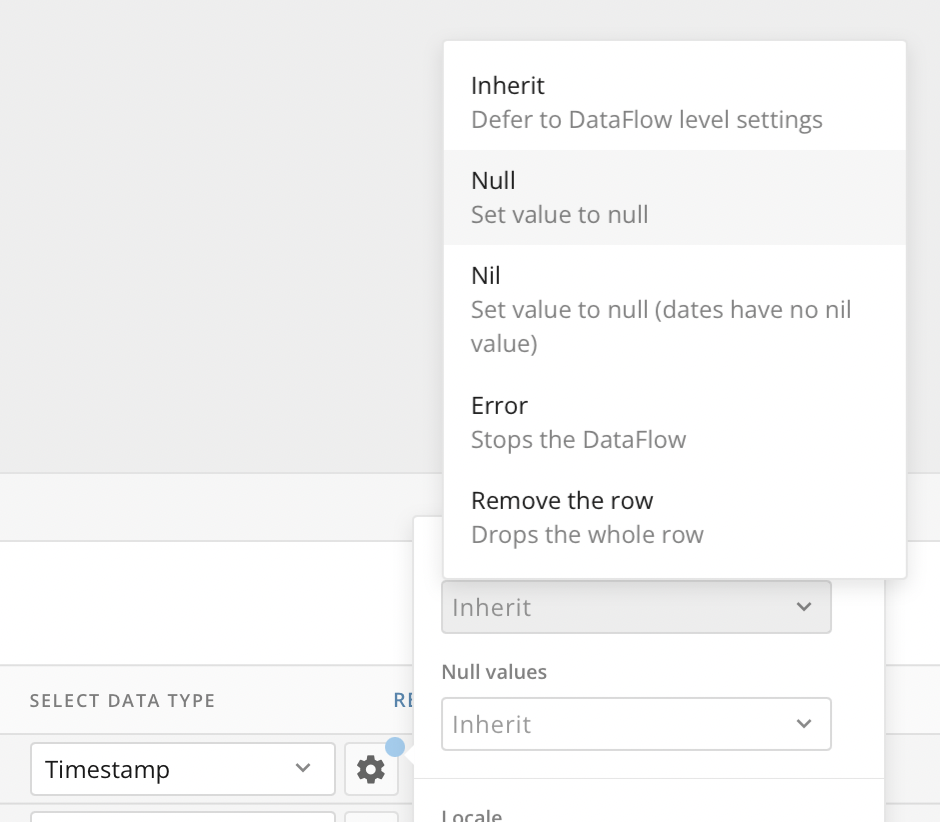Failed parse text 'NULL' from column 'Column Name' as type 'Date'
Best Answer
-
Alternatively with the new ETL 2.0 you can set the data type to be a time stamp directly on the Input Dataset Tile under the Configuration tab and then click the gear icon to define how to handle bad values - in your case you can select null:
**Was this post helpful? Click Agree or Like below**
**Did this solve your problem? Accept it as a solution!**2
Answers
-
Can you remove the 'NULL' string in your data before it gets ingested into Domo? Are you able to ingest your data in that column as a string, use a text replace tile to replace the 'NULL' string with the actual null value then use the Set Data Type tile to convert that column to a date or date time?
**Was this post helpful? Click Agree or Like below**
**Did this solve your problem? Accept it as a solution!**1 -
Alternatively with the new ETL 2.0 you can set the data type to be a time stamp directly on the Input Dataset Tile under the Configuration tab and then click the gear icon to define how to handle bad values - in your case you can select null:
**Was this post helpful? Click Agree or Like below**
**Did this solve your problem? Accept it as a solution!**2
Categories
- All Categories
- 1.4K Product Ideas
- 1.4K Ideas Exchange
- 1.4K Connect
- 1.2K Connectors
- 284 Workbench
- 4 Cloud Amplifier
- 4 Federated
- 2.9K Transform
- 88 SQL DataFlows
- 554 Datasets
- 2.2K Magic ETL
- 3.3K Visualize
- 2.3K Charting
- 563 Beast Mode
- 9 App Studio
- 27 Variables
- 577 Automate
- 140 Apps
- 414 APIs & Domo Developer
- 22 Workflows
- 1 DomoAI
- 28 Predict
- 12 Jupyter Workspaces
- 16 R & Python Tiles
- 350 Distribute
- 90 Domo Everywhere
- 258 Scheduled Reports
- 2 Software Integrations
- 91 Manage
- 88 Governance & Security
- 9 Product Release Questions
- Community Forums
- 42 Getting Started
- 28 Community Member Introductions
- 85 Community Announcements
- 4.8K Archive