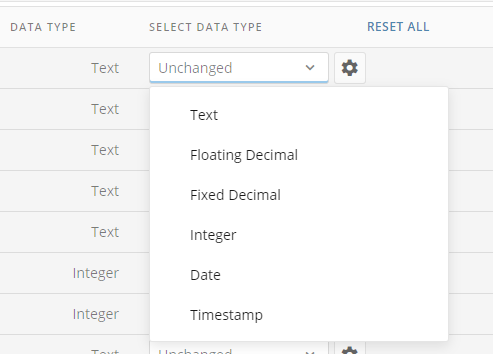Convert string to number
Hi,
We have one column name "Count", in this column, we have majorly two values zero and one.
but DOMO treated this column as a string.
Could anyone know how do we convert it to an integer using the "Add Formula" method?
Thanks,
Yuvraj
Best Answer
-
One easy way in the Add Formula tile is to multiply the column by 1 like this:
"count"*1
I have used this multiple time to get a number to integer that didn't start out that way.
If you aren't doing any data cleansing along the way, you can also click on the input dataset and change the data type for that column. (This assumes there are no non-numeric values in that column). Here is a screenshot from the configuration tab of an input dataset in Magic ETL.
**Check out my Domo Tips & Tricks Videos
**Make sure to any users posts that helped you.
any users posts that helped you.
**Please mark as accepted the ones who solved your issue.2
Answers
-
One easy way in the Add Formula tile is to multiply the column by 1 like this:
"count"*1
I have used this multiple time to get a number to integer that didn't start out that way.
If you aren't doing any data cleansing along the way, you can also click on the input dataset and change the data type for that column. (This assumes there are no non-numeric values in that column). Here is a screenshot from the configuration tab of an input dataset in Magic ETL.
**Check out my Domo Tips & Tricks Videos
**Make sure to any users posts that helped you.
any users posts that helped you.
**Please mark as accepted the ones who solved your issue.2 -
you can't really enforce data types using add Formula.
well no that's a lie, you could use the CAST() function. If it were me though, I would use the ALTER COLUMNS tile. This way you have more granular control AND are not mixing and matching tasks. use Formulas to define formulas. use ALTER COLUMNS to set schema properties.
Jae Wilson
Check out my 🎥 Domo Training YouTube Channel 👨💻
**Say "Thanks" by clicking the ❤️ in the post that helped you.
**Please mark the post that solves your problem by clicking on "Accept as Solution"1
Categories
- All Categories
- 1.4K Product Ideas
- 1.4K Ideas Exchange
- 1.4K Connect
- 1.2K Connectors
- 284 Workbench
- 4 Cloud Amplifier
- 4 Federated
- 2.9K Transform
- 88 SQL DataFlows
- 554 Datasets
- 2.2K Magic ETL
- 3.3K Visualize
- 2.3K Charting
- 562 Beast Mode
- 9 App Studio
- 27 Variables
- 577 Automate
- 140 Apps
- 414 APIs & Domo Developer
- 22 Workflows
- 1 DomoAI
- 28 Predict
- 12 Jupyter Workspaces
- 16 R & Python Tiles
- 350 Distribute
- 90 Domo Everywhere
- 258 Scheduled Reports
- 2 Software Integrations
- 91 Manage
- 88 Governance & Security
- 9 Product Release Questions
- Community Forums
- 42 Getting Started
- 28 Community Member Introductions
- 85 Community Announcements
- 4.8K Archive