Need a font larger than "largest"
Trying to display a set of cards via a screencloud onto a TV.
However the title of the cards is tiny at the top left corner so we're trying to get a work around by using the x-axis label. Unfortuantely we still need it to be bigger.
Anyone have any ideas?
I tried doing some html work in a beast mode to see if that would work but no dice.

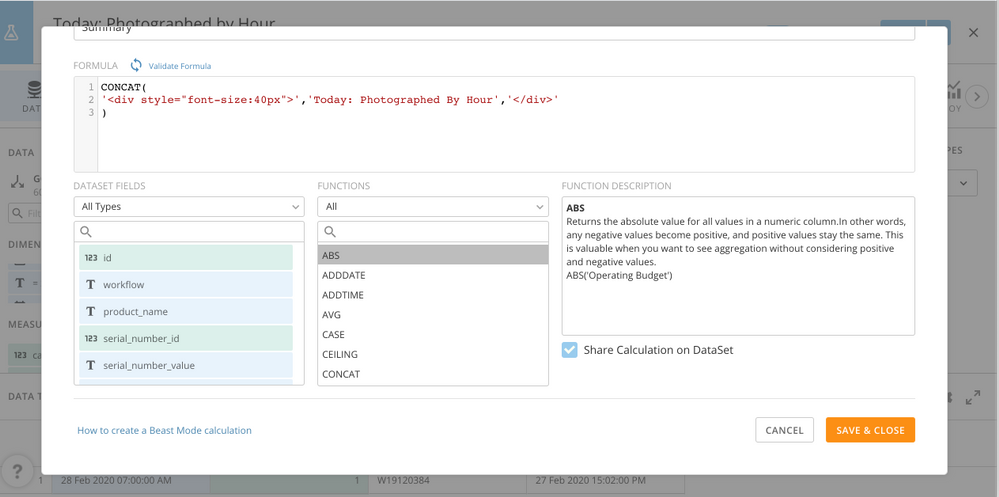
Best Answer
-
fixed it with a beast mode
concat('<font size="+4">',field name,'</font>')
2
Answers
-
Instead of increasing the Font size, try viewing the page as a slideshow. The title size looks good in slideshow mode
Domo Arigato!
**Say 'Thanks' by clicking the thumbs up in the post that helped you.
**Please mark the post that solves your problem as 'Accepted Solution'0 -
We are using an iframe in screencloud to display it and haven't gotten it to work as a slideshow on the screen we are using.
0 -
fixed it with a beast mode
concat('<font size="+4">',field name,'</font>')
2 -
This still works?
I am trying to replicate it but only show the raw code.
0 -
**Was this post helpful? Click Agree or Like below**
**Did this solve your problem? Accept it as a solution!**1 -
@GrantSmith You are right?, thanks for your help!!!!!
0
Categories
- All Categories
- 1.4K Product Ideas
- 1.4K Ideas Exchange
- 1.4K Connect
- 1.2K Connectors
- 284 Workbench
- 4 Cloud Amplifier
- 4 Federated
- 2.9K Transform
- 88 SQL DataFlows
- 554 Datasets
- 2.2K Magic ETL
- 3.3K Visualize
- 2.3K Charting
- 562 Beast Mode
- 9 App Studio
- 27 Variables
- 577 Automate
- 140 Apps
- 414 APIs & Domo Developer
- 22 Workflows
- 1 DomoAI
- 28 Predict
- 12 Jupyter Workspaces
- 16 R & Python Tiles
- 350 Distribute
- 90 Domo Everywhere
- 258 Scheduled Reports
- 2 Software Integrations
- 91 Manage
- 88 Governance & Security
- 9 Product Release Questions
- Community Forums
- 42 Getting Started
- 28 Community Member Introductions
- 85 Community Announcements
- 4.8K Archive


